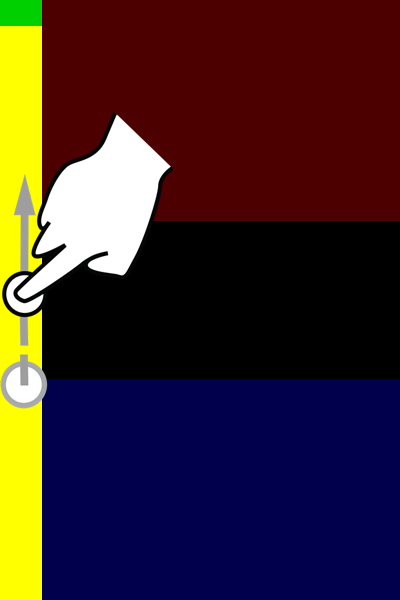The red and blue areas are the touch areas.
1. the top/bottom area for page flipping
Top:previous/Bottom:next
Top:next/Bottom:previous

If the [Left edge swipe vertically to control brightness] option is set, you can swipe vertically the left yellow area to adjust the brightness.
Touch the green area in the upper left corner to return to the system brightness setting.
2. Left/Right area page movement
Left: Previous/Right: Next
Left:next/right:previous

If the [Left edge swipe vertically to control brightness] option is set, you can swipe vertically the left yellow area to adjust the brightness.
Touch the green area in the upper left corner to return to the system brightness setting.
3. Swipe the left edge vertically to set brightness control option
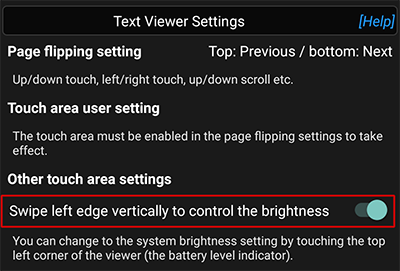
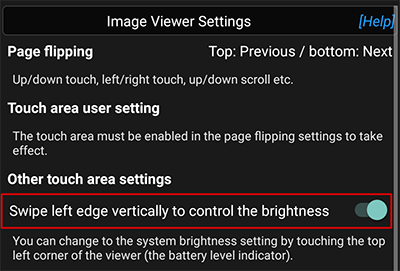
You can set whether to use text viewer and image viewer settings.