반응형
- List Appearance Settings
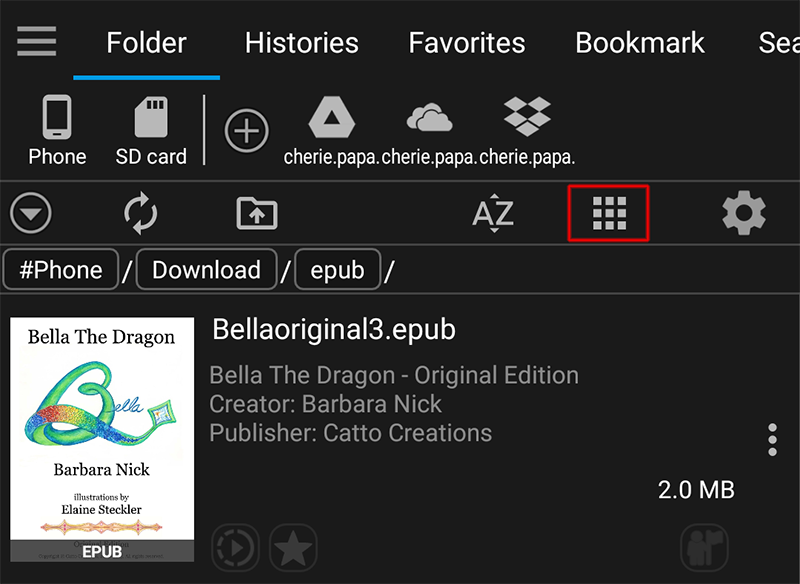
Click the [List option] button to open the setting window.
- Swipe horizontally to switch menu tabs
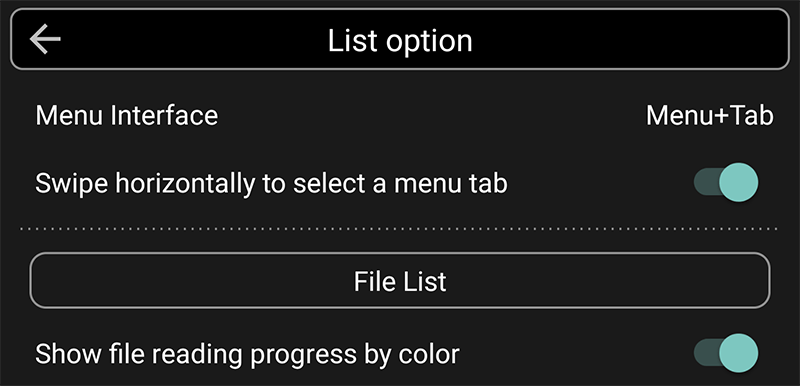
By swiping horizontally, you can switch the menu tabs to the tabs File/Histories/Favorites/Bookmarks.
- List view, tile view setting
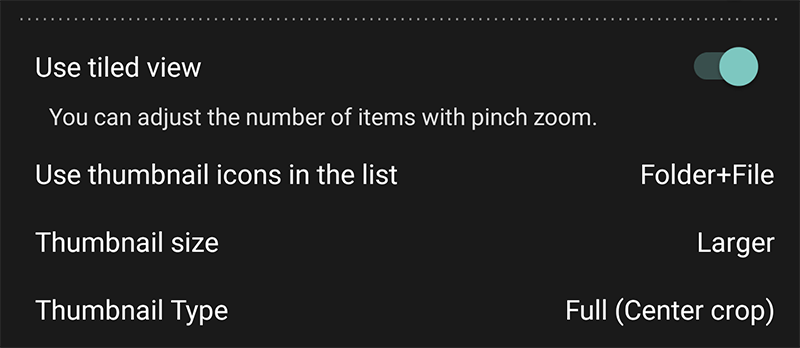
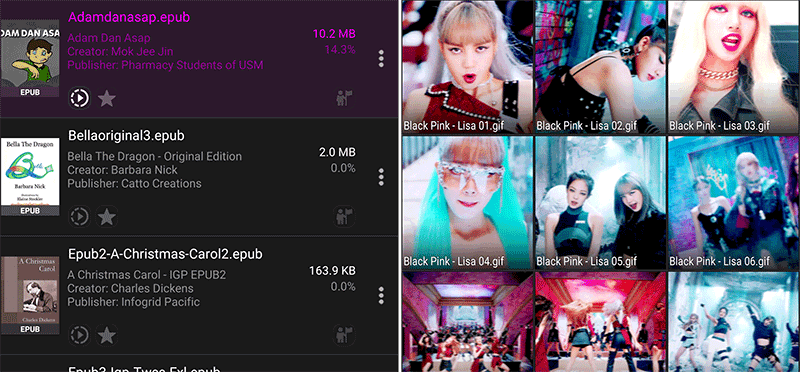
- Change item size
You can change the size in the settings window, but you can zoom in/out easily with pinch zoom.
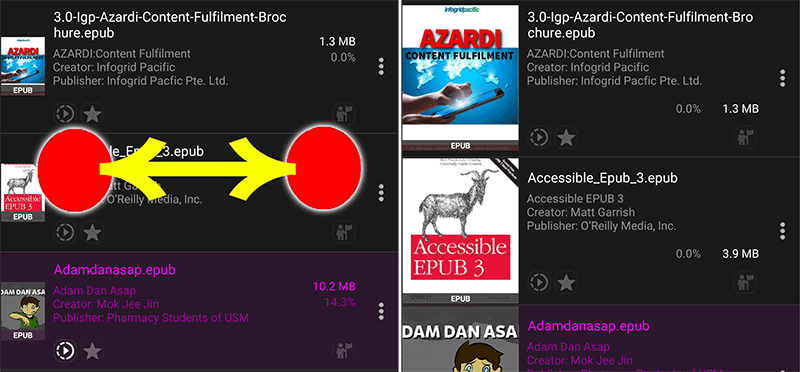

- Quick Path Settings
Set QuickPath, one of the convenient features of EasyViewer, the way you like it.
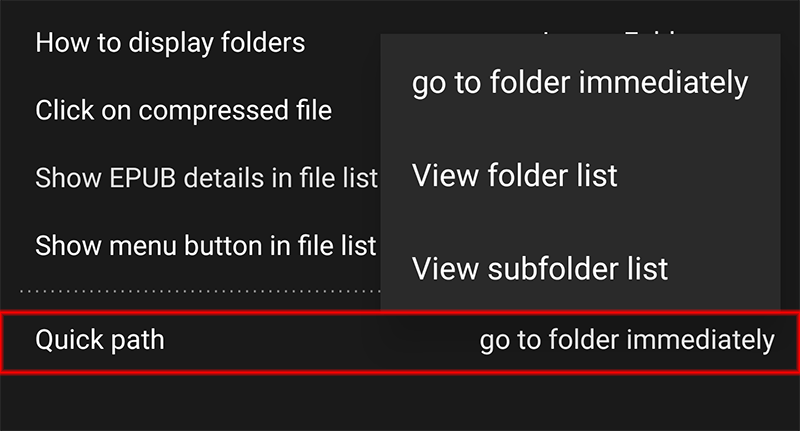
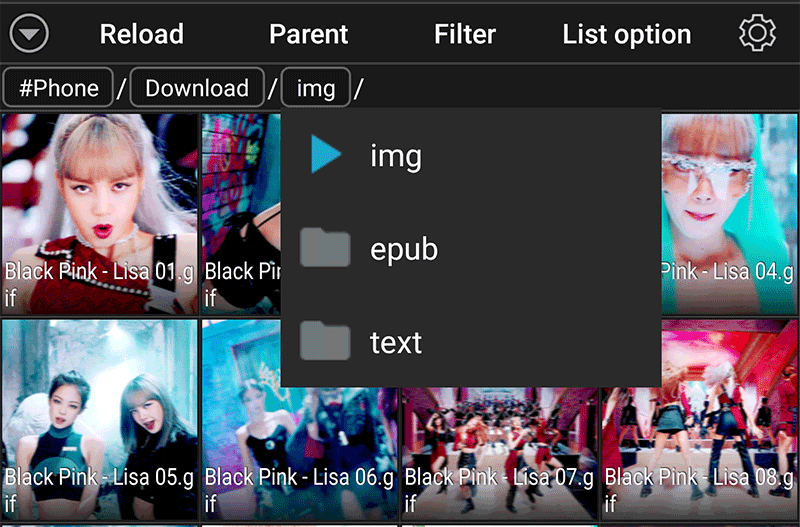
You can goto the folder by clicking the path in the file list.
You can set up QuickPath in various ways, such as goto the folder directly without a pop-up window, a subfolder list window of the clicked folder, or a folder list window of the same location as the clicked folder.
반응형


