반응형
※ Only S Pen with Bluetooth function is supported.
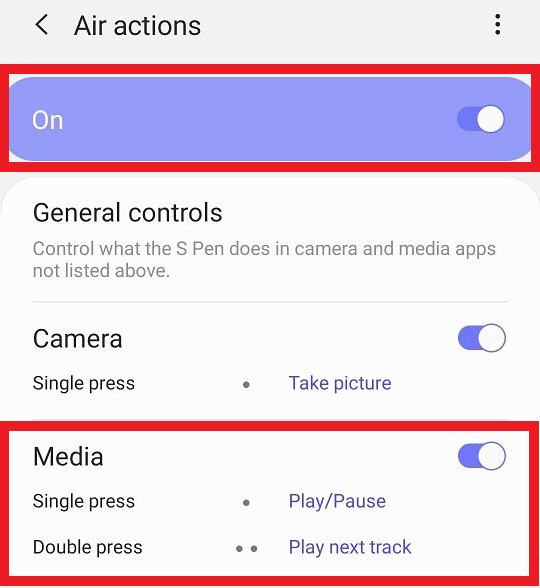
1. Go to Samsung Phone Settings -> Air Actions menu.
2. Check [Air Actions Used] / [Media]
If necessary, set functions such as gestures.
3. Activate the Bluetooth of the mobile phone and connect it to the S Pen.
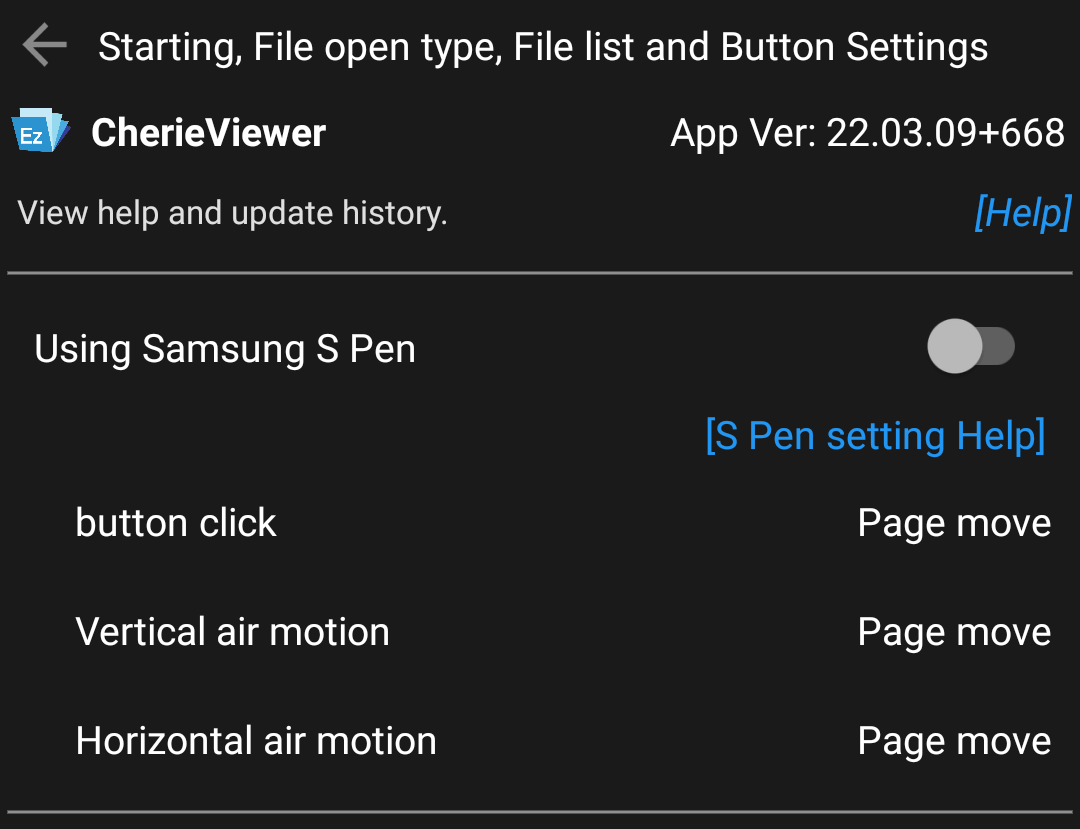
1. Go to the app settings and check [Use Samsung S Pen].
2. Set the button and air motion function.
* Page Move - Moves to the previous/next page according to the direction of the air motion.
반응형

